728x90
OS : CentOS
1. Filebeat 인스톨
# vi /etc/yum.repos.d/Elastic.repo
---------------------------------------------
[elastic-7.x]
name=Elasticsearch repository for 7.x packages
baseurl=https://artifacts.elastic.co/packages/7.x/yum
gpgcheck=1
gpgkey=https://artifacts.elastic.co/GPG-KEY-elasticsearch
enabled=1
autorefresh=1
type=rpm-md# yum -y install filebeat
2. Filebeat 환경설정
# vi /etc/filebeat/filebeat.yml
------------------------------------------
##input 설정
filebeat.inputs:
- type: log
enabled: true #true로 수정
paths:
- /var/log/gitlab/nginx/gitlab_access.log
##output 설정
output.elasticsearch:
hosts: ["192.168.122.16:9200","192.168.122.17:9200"]
#protocol: "https"
#api_key: "id:api_key"
#username: "elastic"
#password: "changeme"
3. Filebeat 서비스 시작
# systemctl enable filebeat
# systemctl start filebeat
4. 정상 수집 확인
# curl 192.168.122.16:9200/_cat/indices?v
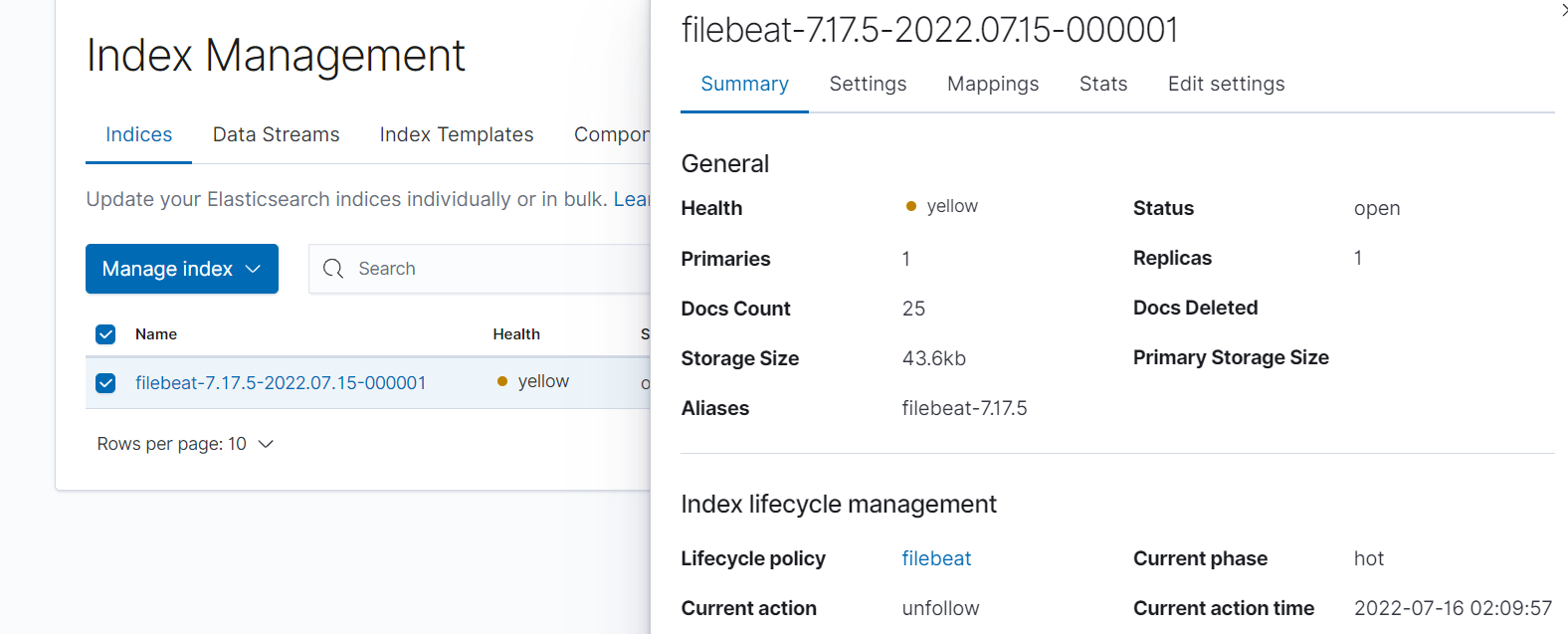
'PaaS > Data' 카테고리의 다른 글
| ElasticSearch 클러스터 튜닝 가이드 (0) | 2022.07.22 |
|---|---|
| ElasticSearch 기본 개념 (0) | 2022.07.21 |
| Kibana 7.10 올리기 및 Elastic Search 연동 (0) | 2022.07.15 |
| ElasticSearch 7.10 Cluster 올리기 (0) | 2022.07.15 |
| Hadoop 이란? (0) | 2022.07.04 |