Quickstart | 🦜️🔗 LangChain
In this quickstart we'll show you how to:
python.langchain.com
시작부터 Jupyter Notebook을 세팅하라고 하니.. 세팅하자.
Project Jupyter | Installing Jupyter
Project Jupyter
The Jupyter Notebook is a web-based interactive computing platform. The notebook combines live code, equations, narrative text, visualizations, interactive dashboards and other media.
jupyter.org
시작은 OpenAI를 사용하여 실습할 예정이다.
OpenAI 패키지를 설치하자.
# pip install langchain-openai
그리고 OPEN_API_KEY를 등록해줘야 한다. 이걸 아래와 같이 환경변수로 보통세팅하는데,
# export OPENAI_API_KEY="..."
필자와 같이 윈도우 터미널을 사용하는 경우 그냥 Python 실행하면서 환경변수 세팅하도록 해버린다. 예를들어 아래 코드를 우선 실행시켜 OS변수를 넣는것도 방법이다.
import os
os.environ['OPENAI_API_KEY'] = 'sk-prXXXXXXXX9XXXXXXXXXXXXXXXXXXXXX3'
참고로 OPEN AI 의 KEY는 아래에서 확인한다.
https://platform.openai.com/api-keys
그리고는 아래와 같이 llm 객체를 선언한 다
from langchain_openai import ChatOpenAI
llm = ChatOpenAI()
간단하게는 명시적인 질의를 통해 물어볼수도 있고
llm.invoke("how can langsmith help with testing?")
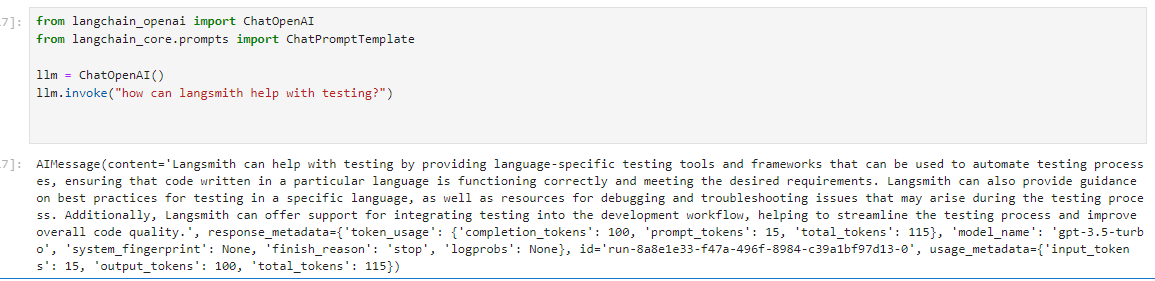
아래의 Prompt template을 조합함으로써 더 나은 결과를 도출할 수 있습니다.
from langchain_core.prompts import ChatPromptTemplate
prompt = ChatPromptTemplate.from_messages([
("system", "You are a world class technical documentation writer."),
("user", "{input}")
])
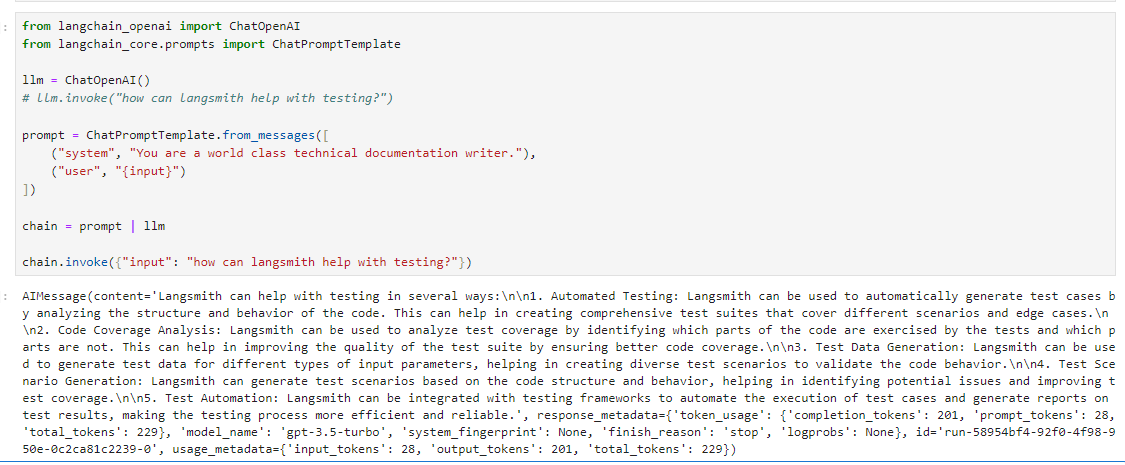
이 Output을 Parser를 추가해 어플리케이션 내부에서 사용할 수도 있다.
from langchain_core.output_parsers import StrOutputParser
output_parser = StrOutputParser()
chain = prompt | llm | output_parser'AI * ML' 카테고리의 다른 글
| LangChain 시작하기 - Agent에 대해서 (0) | 2024.06.29 |
|---|---|
| LangChain 시작하기 - 대화내용을 Context로 가지는 Retriever 설정 (0) | 2024.06.23 |
| LangChain 시작하기 - Retrieval 를 통한 컨텍스트 정의하기 (0) | 2024.06.21 |
| Foundation Models 이란? 그리고 FMops란? (0) | 2024.06.16 |
| Kubernetes용 생성 AI: K8sGPT 오픈 소스 프로젝트 (0) | 2024.06.09 |